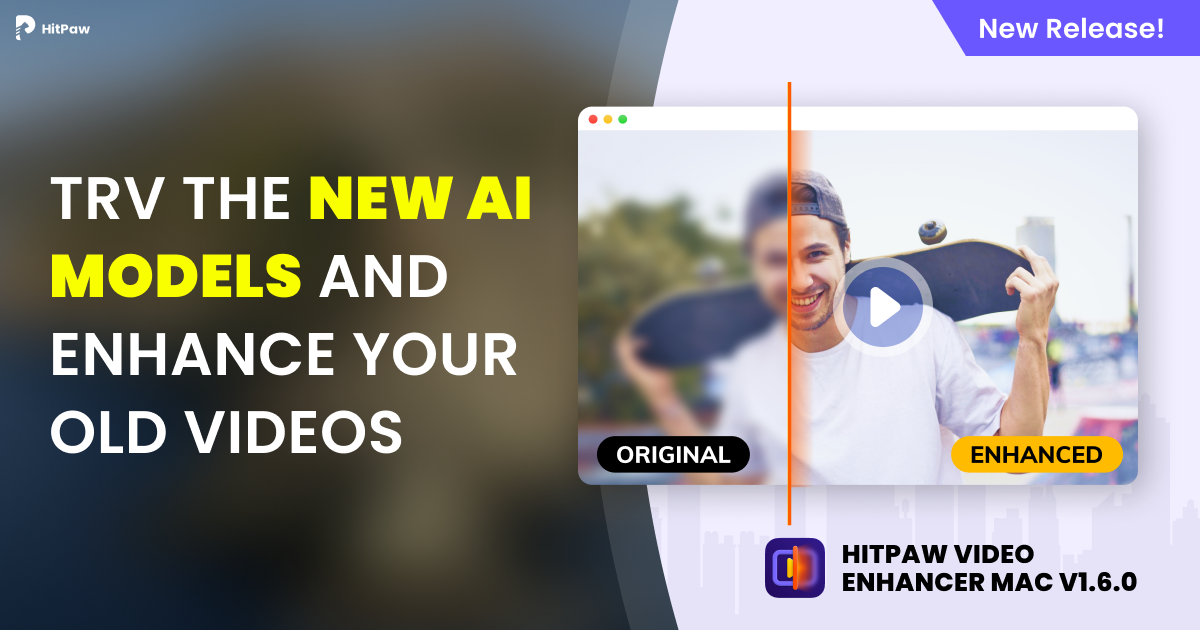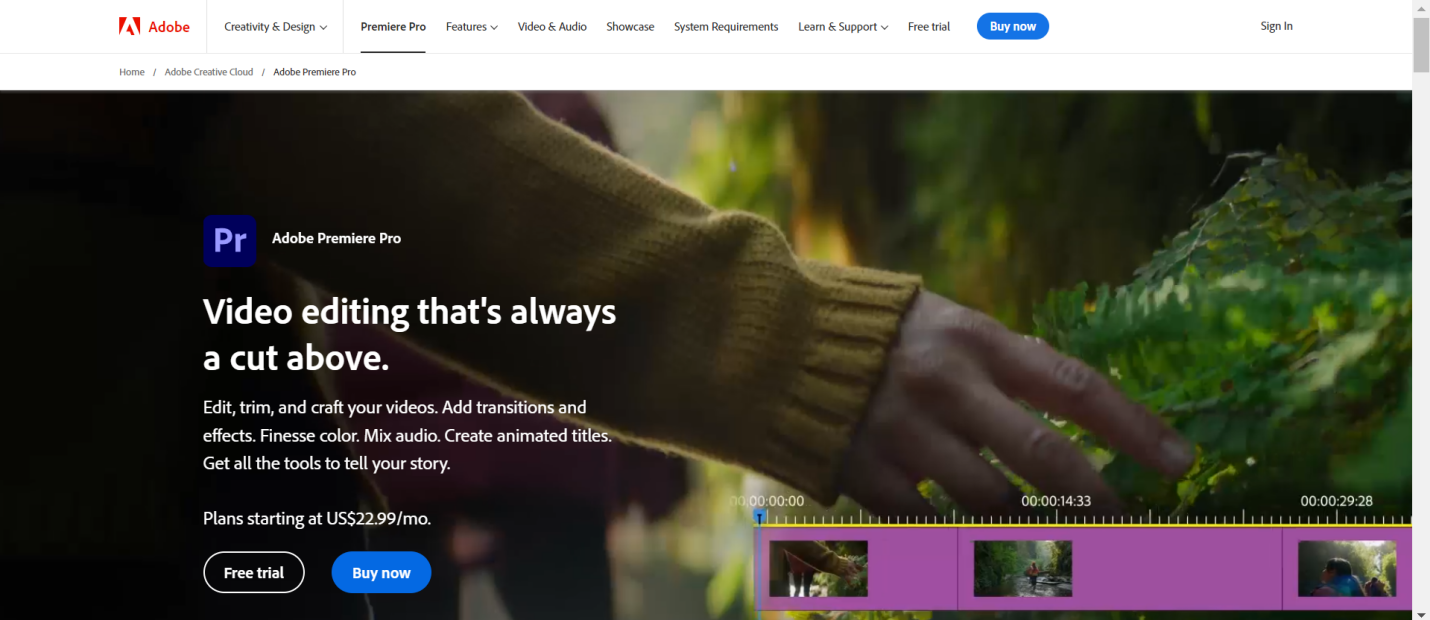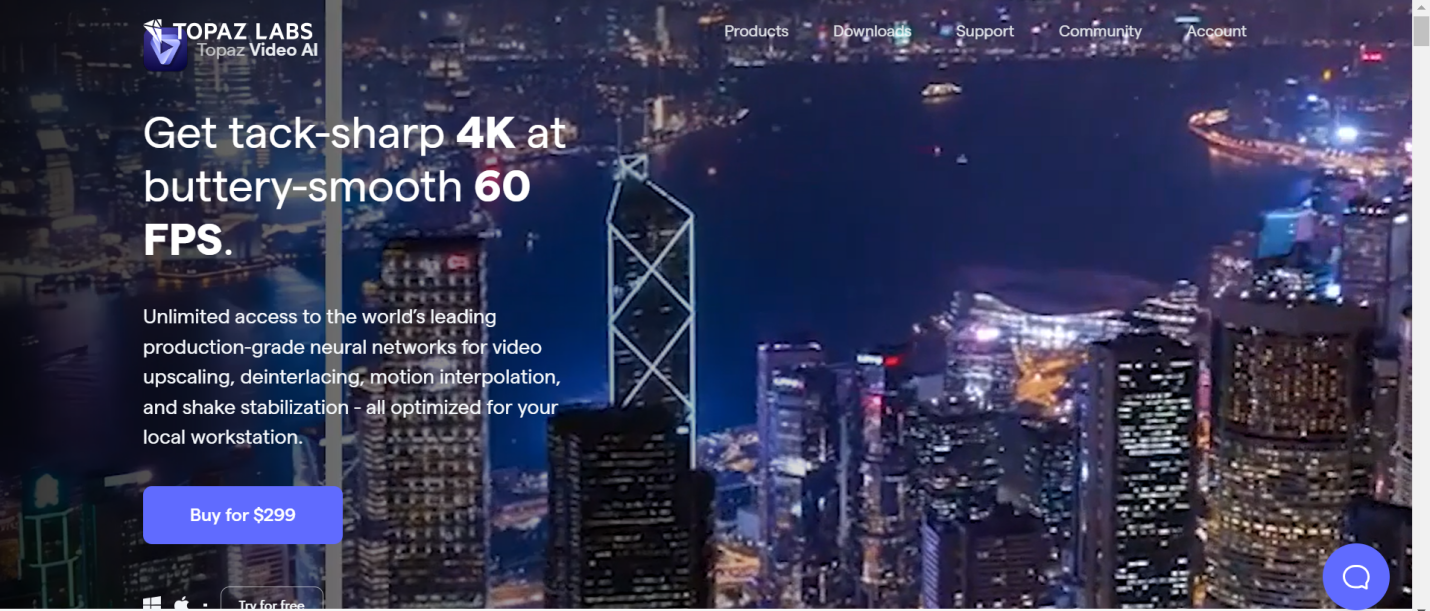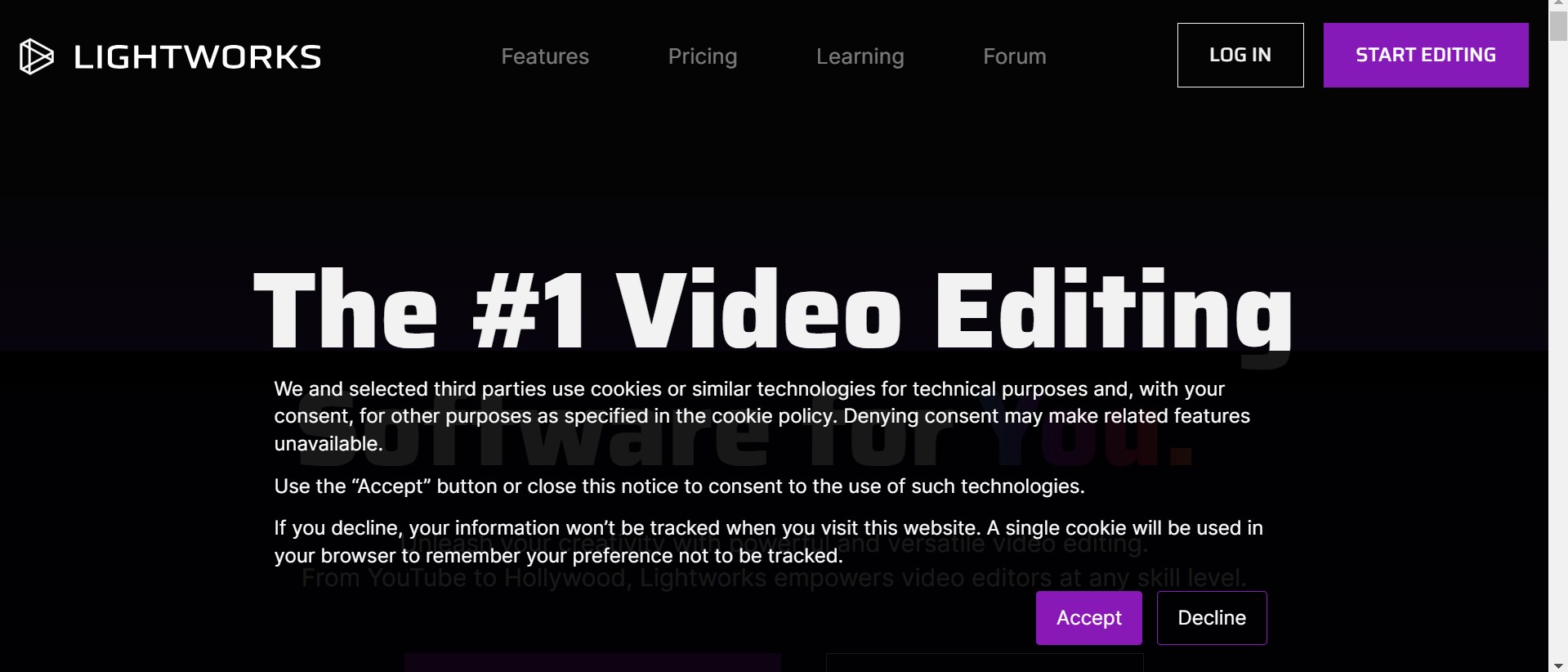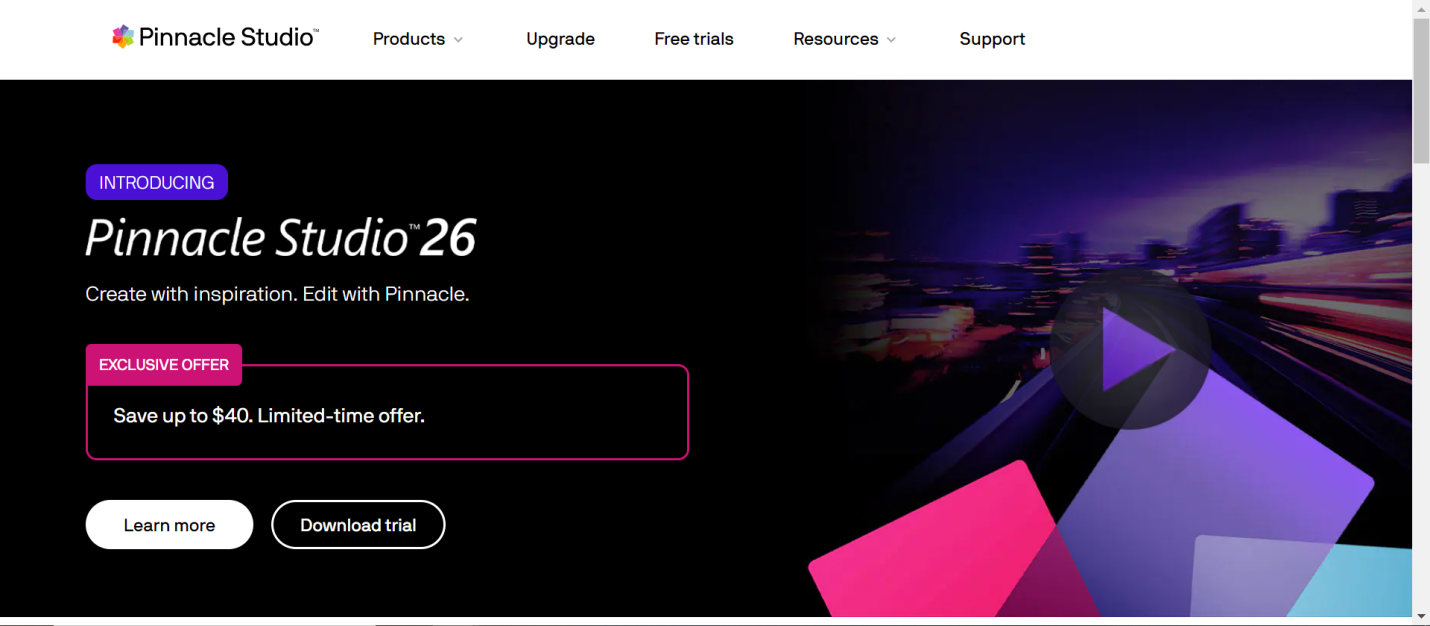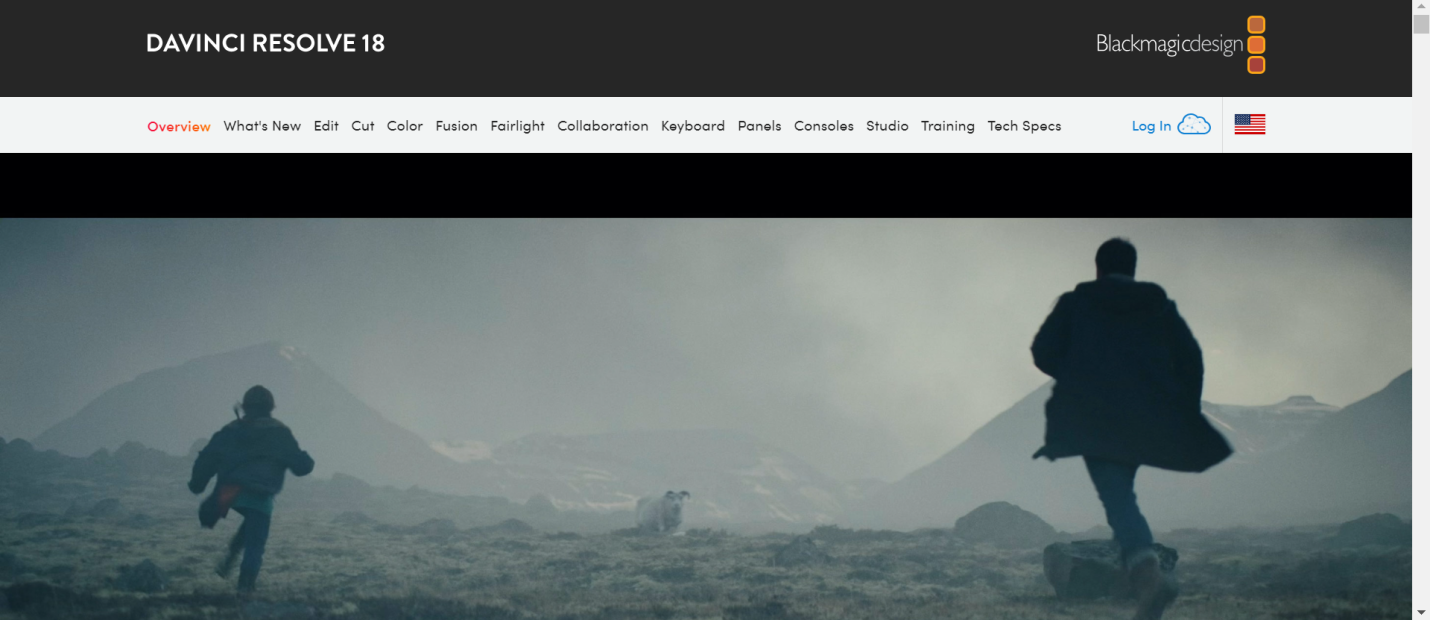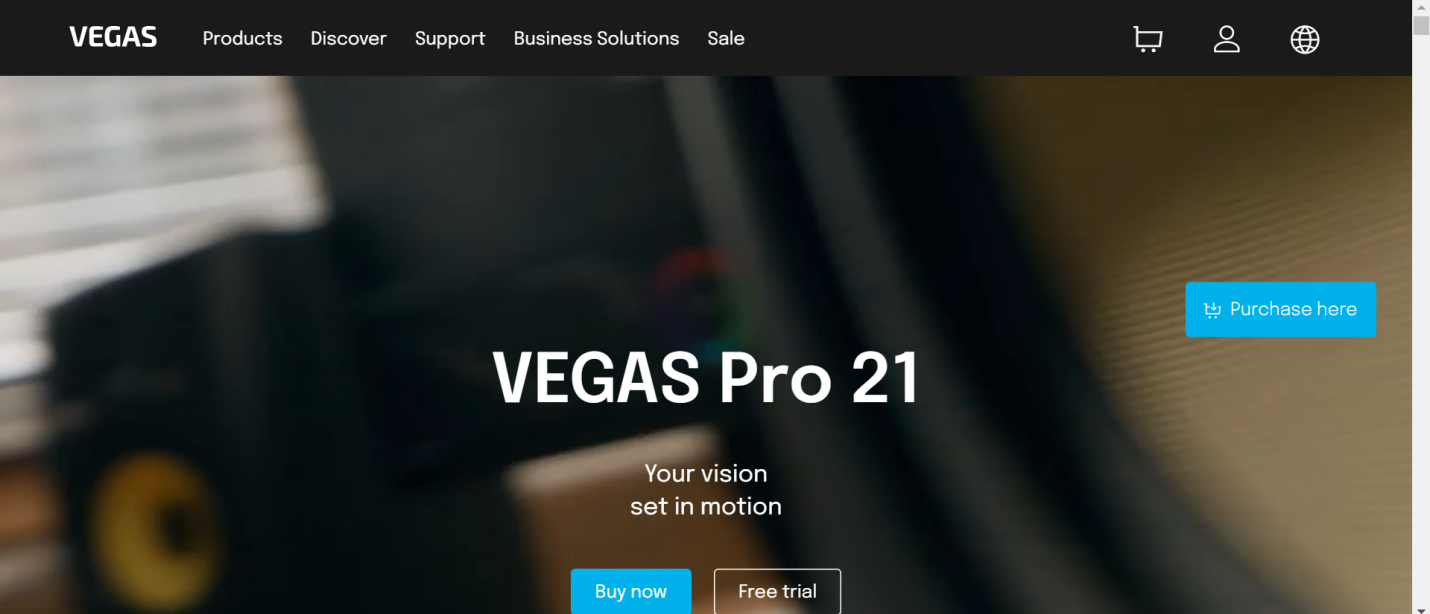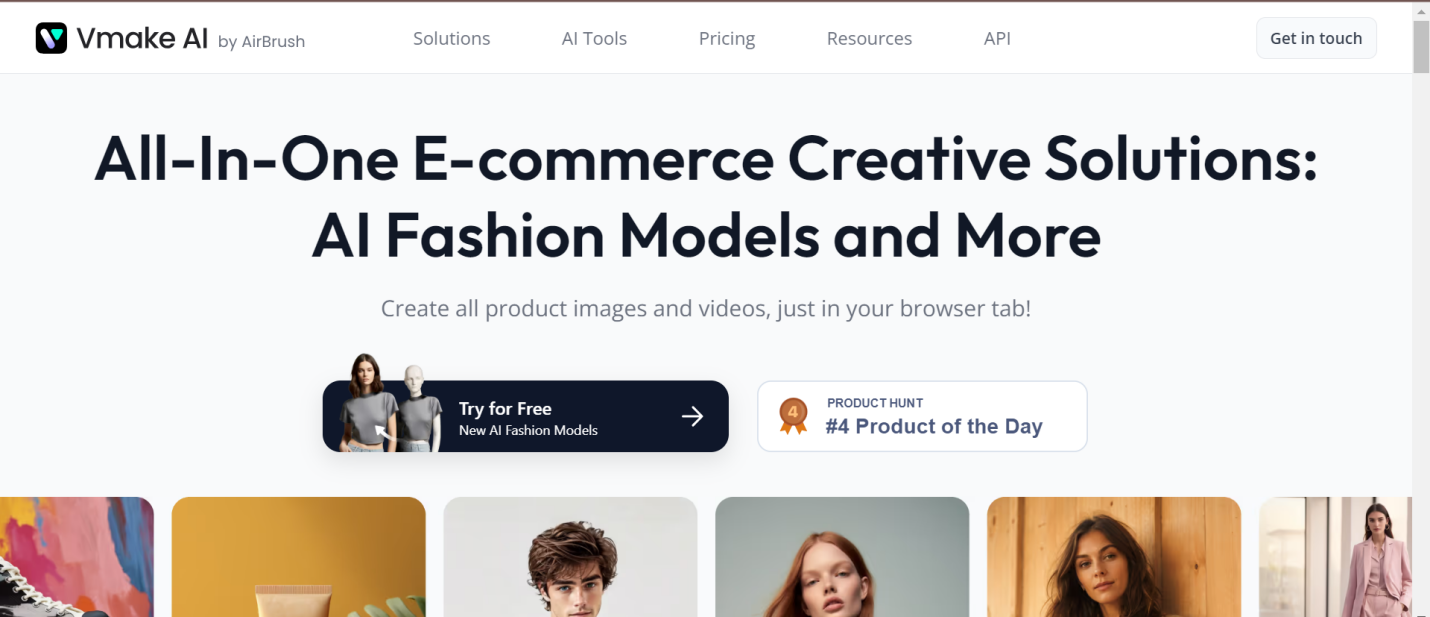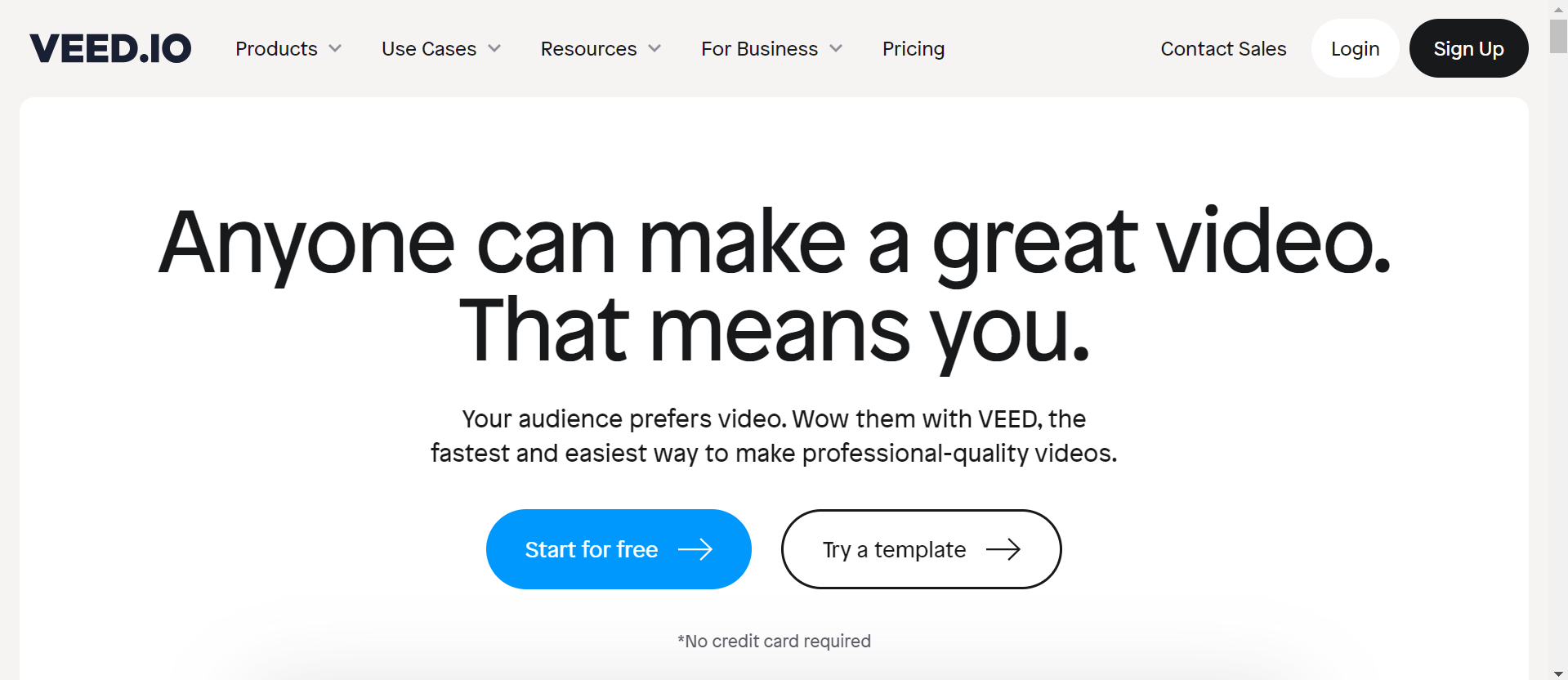In today’s rapidly advancing digital age, the quest for crisp, clear, high-quality video content has never been more paramount. Enhancing video quality cannot be overstated with the proliferation of platforms demanding engaging visual content. Enter the realm of AI video enhancers – sophisticated software solutions that transform your videos from mundane to magnificent.
These tools, powered by the latest AI technology, not only breathe new life into your footage but also open up a world of creativity and professionalism previously inaccessible to many. Video Enhance AI is no longer a mystery, it’s a revolution in video production, making cinematic quality accessible to videographers, content creators, and businesses alike.
Part 1: Why We Need AI Video Enhancer
The need for AI video enhancement stems from a fundamental desire to make our visual stories as vivid and impactful as possible. Whether restoring old family footage, refining marketing materials, or producing content that stands out on social media, AI video enhancers play a pivotal role. Here are a few reasons why they have become indispensable:
- Revitalizing Legacy Footage: Transforming vintage or low-quality videos into high-definition marvels.
- Professional Quality for All: Democratizing access to professional-grade video quality, regardless of the original recording equipment.
- Enhanced Engagement: Higher-quality videos are more engaging, keeping viewers hooked and conveying messages more effectively.
AI video enhancement means elevating our visual narratives to match the vividness of our memories and imagination. It’s about ensuring that every frame tells a story as richly and compellingly as possible.
Part 2: The Top 10 AI Video Enhancer Software
2.1 HitPaw Video Enhancer
HitPaw Video Enhancer excels in eradicating visual imperfections like blurs and blemishes, particularly in videos of lower quality. Its AI upscaling significantly improves resolution while maintaining frame rates, making it indispensable for personal nostalgia and professional clarity.
Features
- Enhance video quality automatically using AI trained for excellence.
- Skillfully upscale low-resolution videos to 4K/8K with precision.
- Deliver outstanding noise reduction to clarify videos.
- Specially crafted AI to mend damaged or unplayable videos.
- Effortlessly colorize black and white videos, maintaining superior quality.
- Quickly and seamlessly remove and replace video backgrounds.
Price
- $42.99 per month, with a free trial available.
2.2 Adobe Premiere Pro
Adobe Premiere Pro offers a cloud-based, comprehensive video editing solution that simplifies the creation and enhancement of videos with its array of features, effects, and transitions.
Features
-
- User-friendly interface with extensive editing tools.
- A rich feature set supports animations, transitions, and titles.
- Cloud-based collaboration and sharing.
Price
- $20.99 per month, with a free trial available.
2.3 Topaz Video Enhance AI
Topaz Video Enhance AI is a groundbreaking tool designed to upscale, stabilize, and enhance video clarity, boasting speed, and usability improvements.
Features
-
- Upscale videos up to 8K resolution.
- Remove artifacts and stabilize footage.
- Add slow-motion effects and enhance detail.
Price
- One-time price of $299.
2.4 Lightworks
Lightworks offers a gateway to video editing, praised for its ease of use and comprehensive editing capabilities.
Features
-
- Intuitive interface with powerful editing tools.
- Support a wide range of video formats.
- Linux support and a free version are available.
Price
-
- $49.99 per month, with a free version available.
2.5 Final Cut Pro X
Final Cut Pro X is a robust video editing software with an extensive feature set designed to cater to professional video editing needs.
Features
-
- Comprehensive video editing capabilities with Apple ecosystem integration.
- Simple to use with customizable options.
- Reliable performance without crashes.
Price
- 90-day free version, full license for $299.99.
2.6 Pinnacle Studio
Pinnacle Studio Ultimate offers near-pro-level video editing without a steep learning curve, featuring new tools and performance upgrades.
Features
-
- User-friendly interface with a wide range of effects.
- Powerful title editor and detailed masking tools.
- One-time purchase without subscription fees.
Price
- Pinnacle Studio $59.95, Studio Ultimate $129.99.
2.7 DaVinci Resolve
DaVinci Resolve combines video editing, color correction, visual effects, and audio post-production in one application.
Features
-
- Comprehensive post-production tools.
- Easy tab switching for editing, color, effects, and audio.
- A free version is available with a one-time purchase option.
Price
- $295.00 one time, with a free version available.
2.8 VEGAS Pro
VEGAS Pro offers a professional video editing suite focusing on color grading, special effects, and audio editing.
Features
-
- Customizable workflow and professional editing tools.
- Supports full audio tracks with VST plugins.
- One-time purchase for a lifetime license.
Price
- $11.99 per month, with a free trial available.
2.9 Vmake AI
Vmake is an all-in-one creative solution for e-commerce, enhancing product visuals with AI tools.
Features
-
- AI Fashion Model Studio for digital model creation.
- AI Product Photography with AI-generated backgrounds.
- Focus on increasing conversion rates and production efficiency.
Price
- Per User, Per Usage, FREE VERSION available.
2.10 Veed
VEED provides a comprehensive platform for efficient video production, catering to businesses across various sectors.
Features
-
- Intuitive video editing and collaboration tools.
- AI-powered features for text-to-video transformation and background removal.
- Access to a vast library of stock media assets.
Price
- Starting from $25.00/month, with a free trial available.
Part 3: Comparison and Recommendations
3.1 Comparative Analysis
When sifting through the top 10 AI video enhancers, it’s evident there’s a tool for every type of editor. Adobe Premiere Pro and Final Cut Pro X cater to those needing professional-grade editing capabilities, offering an extensive range of features and integration within their respective ecosystems. Topaz Video Enhance AI emerges as a specialised contender for those looking to specifically upscale and enhance video quality. Amidst these giants, HitPaw Video Enhancer shines for its user-friendly interface and effectiveness, particularly appealing to beginners. On the other hand, DaVinci Resolve and VEGAS Pro present themselves as comprehensive solutions for advanced users. DaVinci Resolve is notable for its exceptional color grading tools and VEGAS Pro for its all-in-one editing suite.
3.2 Recommendations
For beginners seeking simplicity without sacrificing quality, HitPaw Video Enhancer is a standout choice. It’s not just about easy navigation; HitPaw offers features to make video quality improvements efficient and accessible. Enhancements like background changes, resolution upgrades, and color corrections are streamlined, allowing even novices to produce polished results.
Adobe Premiere Pro and Final Cut Pro X remain the gold standard for professionals, offering unmatched editing features and ecosystem integrations for a seamless workflow. Topaz Video Enhance AI specializes in video upscaling and quality enhancement, using AI to breathe new life into footage. DaVinci Resolve offers a powerful free version for those leaning towards color grading and advanced post-production without wanting to commit to a subscription.
In diving a bit deeper into HitPaw Video Enhancer, it’s worth noting that its appeal lies in its balance of simplicity and power. It’s engineered to make professional-quality video editing accessible to everyone, with intuitive controls and real-time previews that take the guesswork out of enhancing your videos. Whether you’re looking to remove noise, stabilize shaky clips, or just give your videos a more cinematic look, HitPaw provides a straightforward path to impressive results.
Conclusion
In conclusion, the landscape of AI video enhancers in 2024 is rich and varied, with tools available to suit every need—from personal projects to professional productions. HitPaw Video Enhancer emerges as a top pick for everyone, offering a user-friendly gateway to enhanced video quality. As the demand for high-quality video content continues to grow, leveraging the power of AI video enhancement tools will become increasingly important. Whether you’re a seasoned professional or just starting, there’s an AI video enhancer out there that can elevate your video content to new heights.
Table of Contents