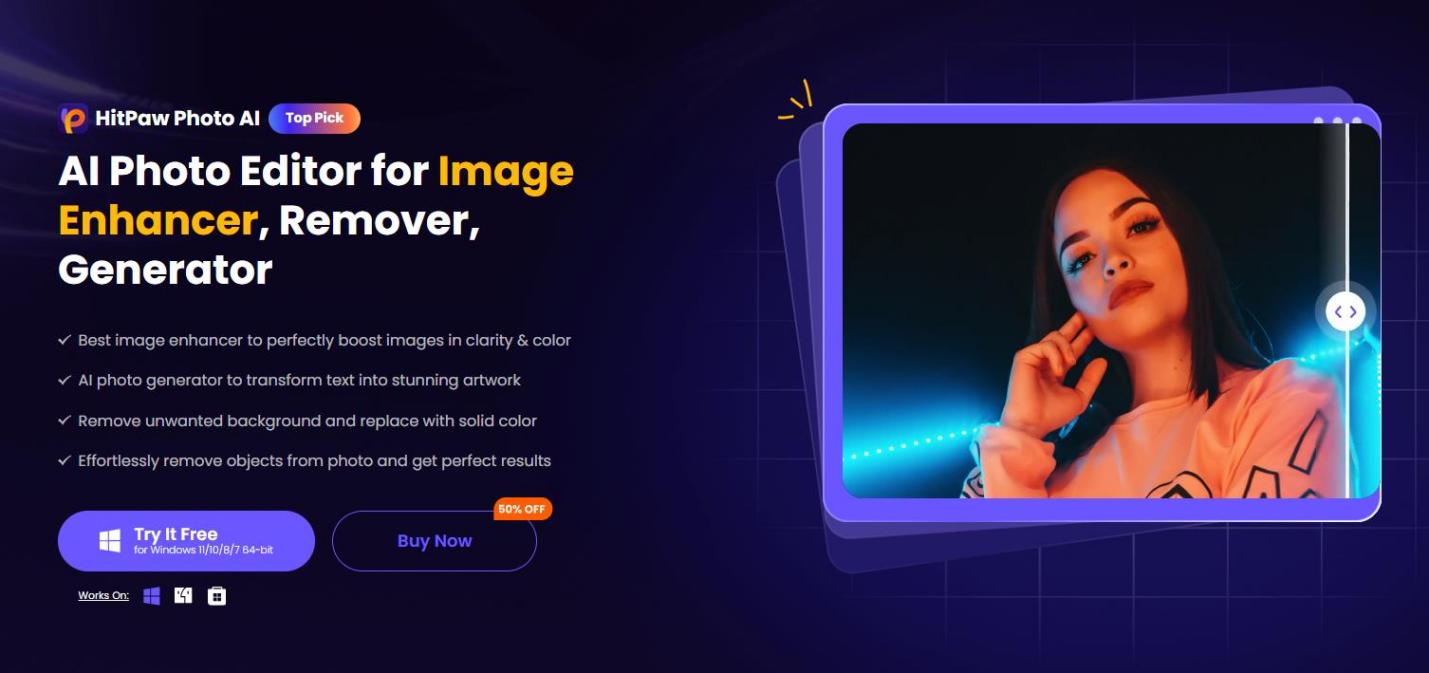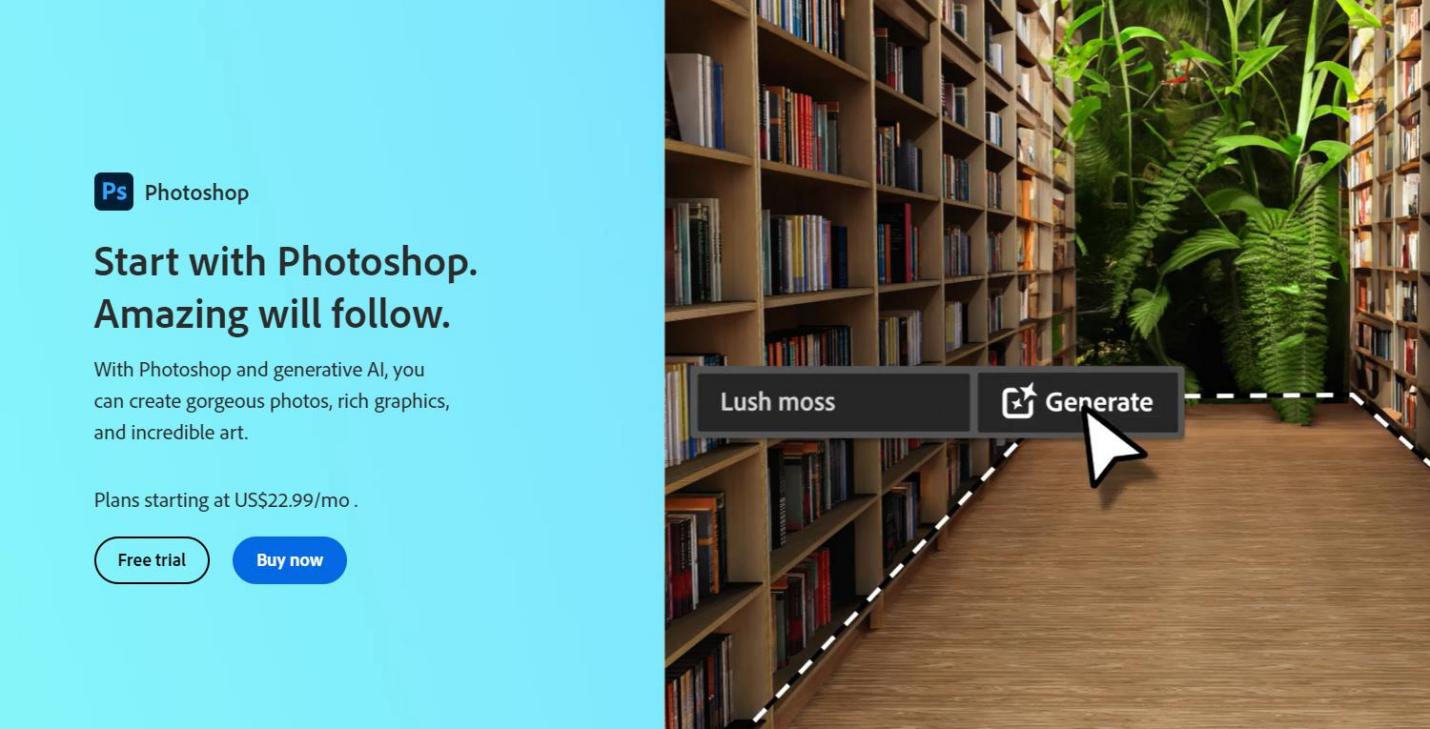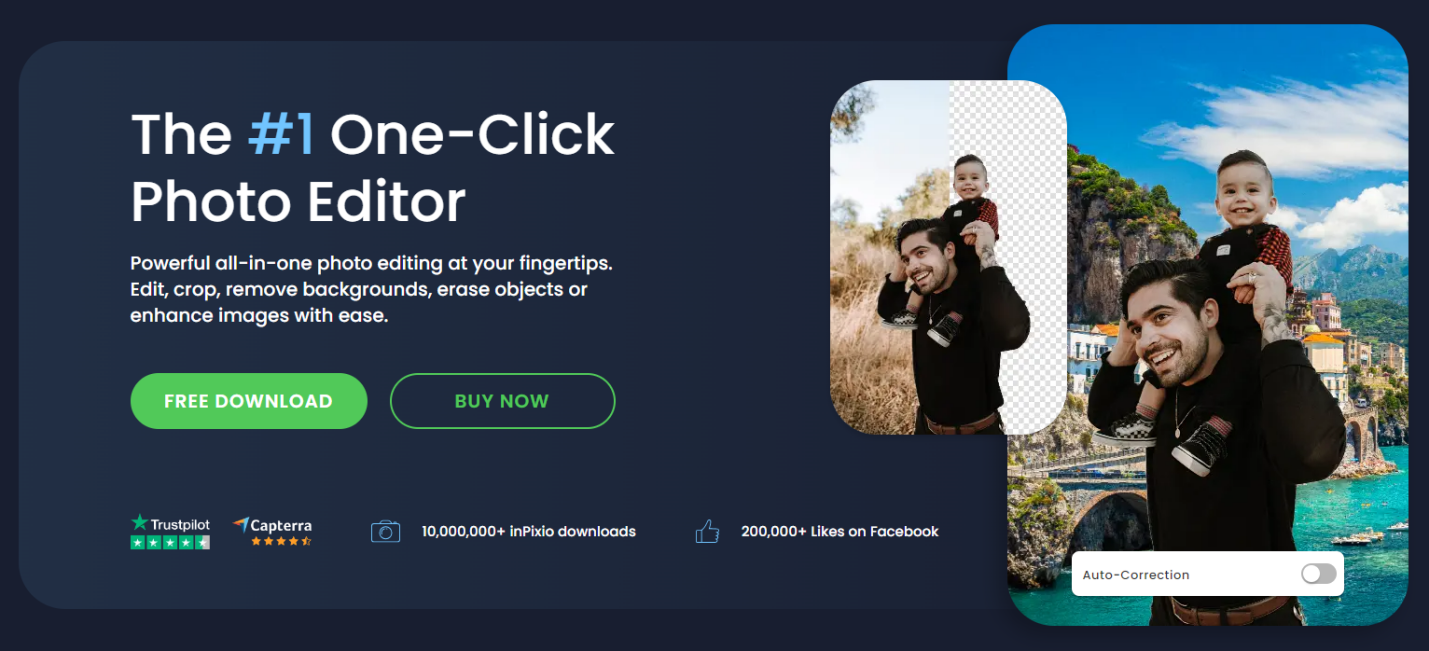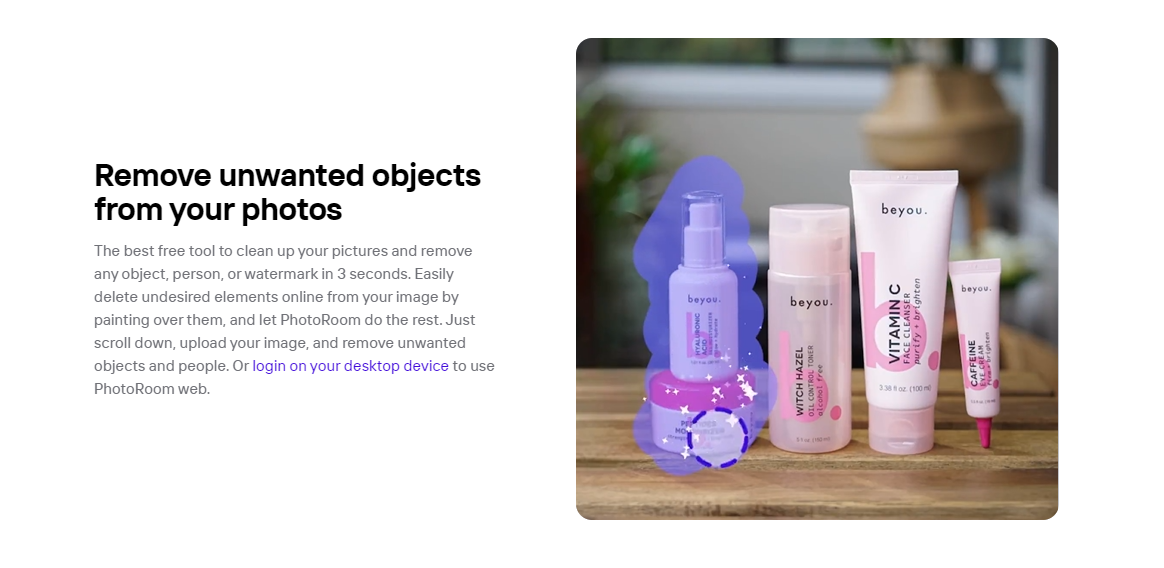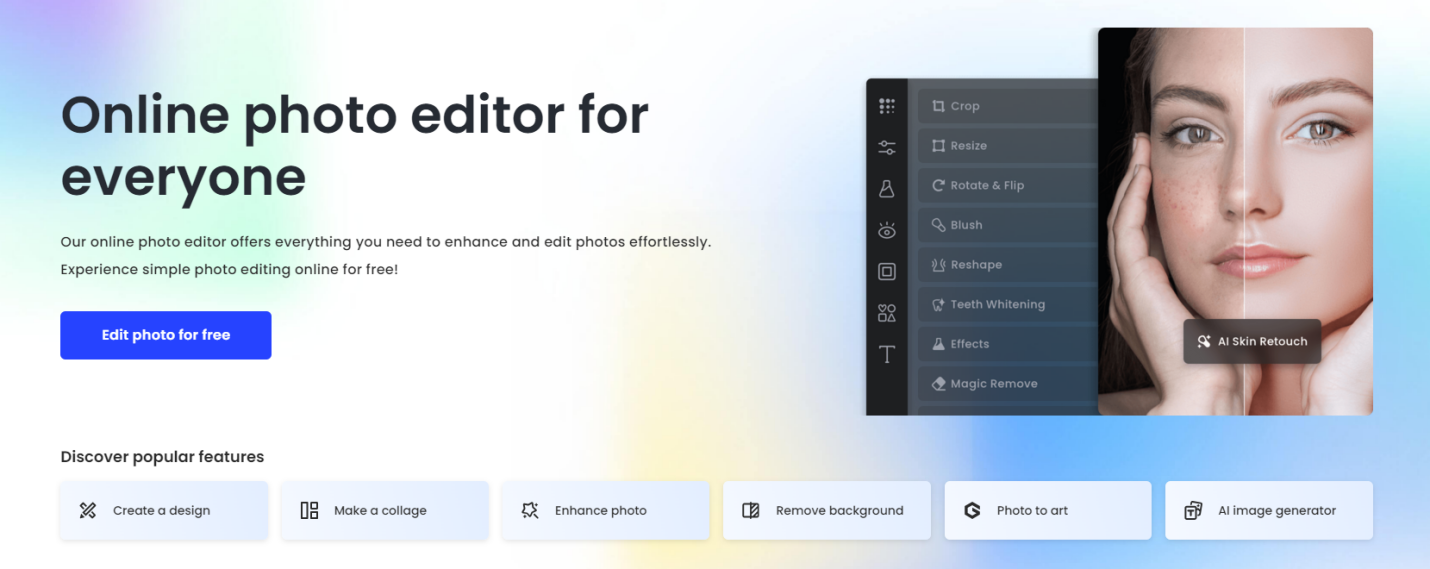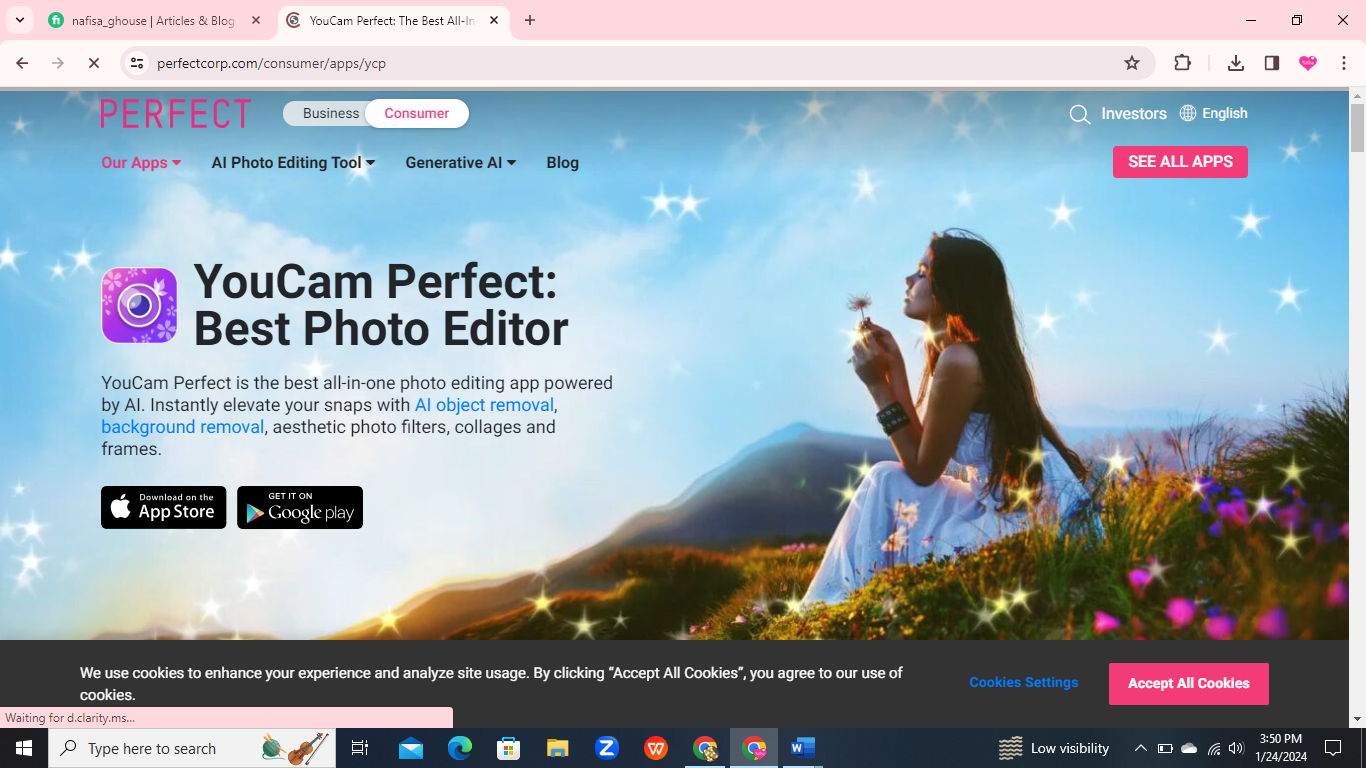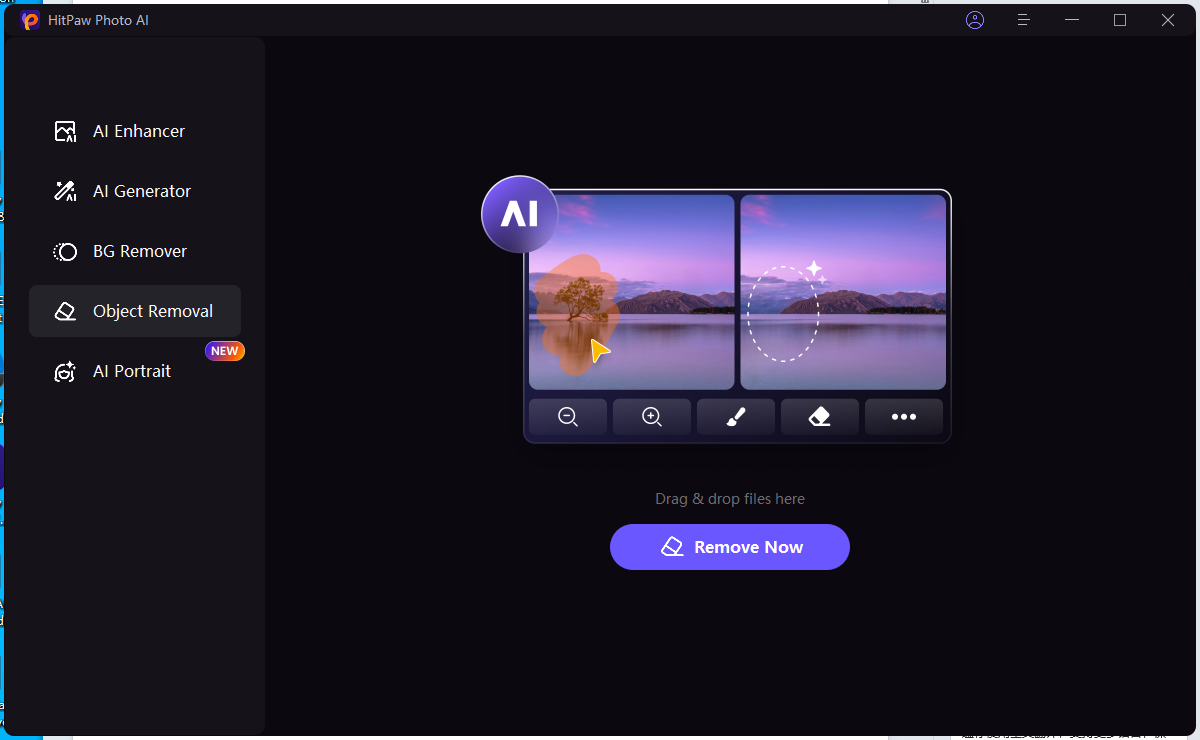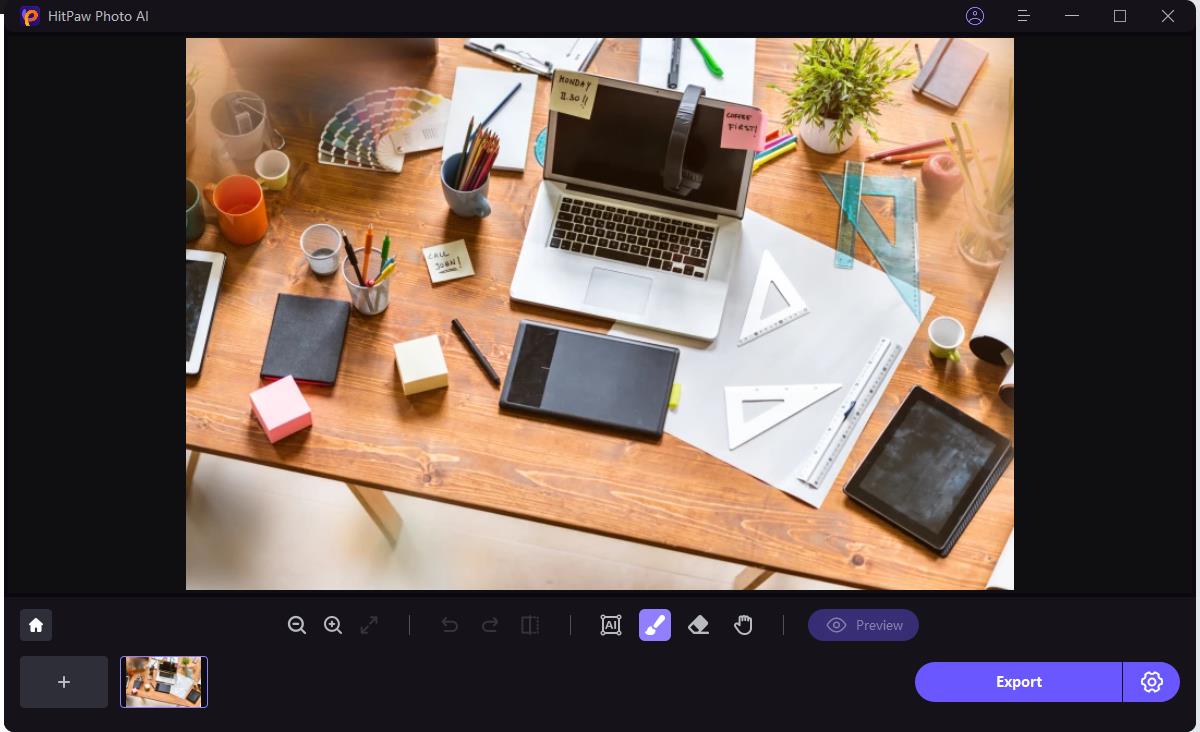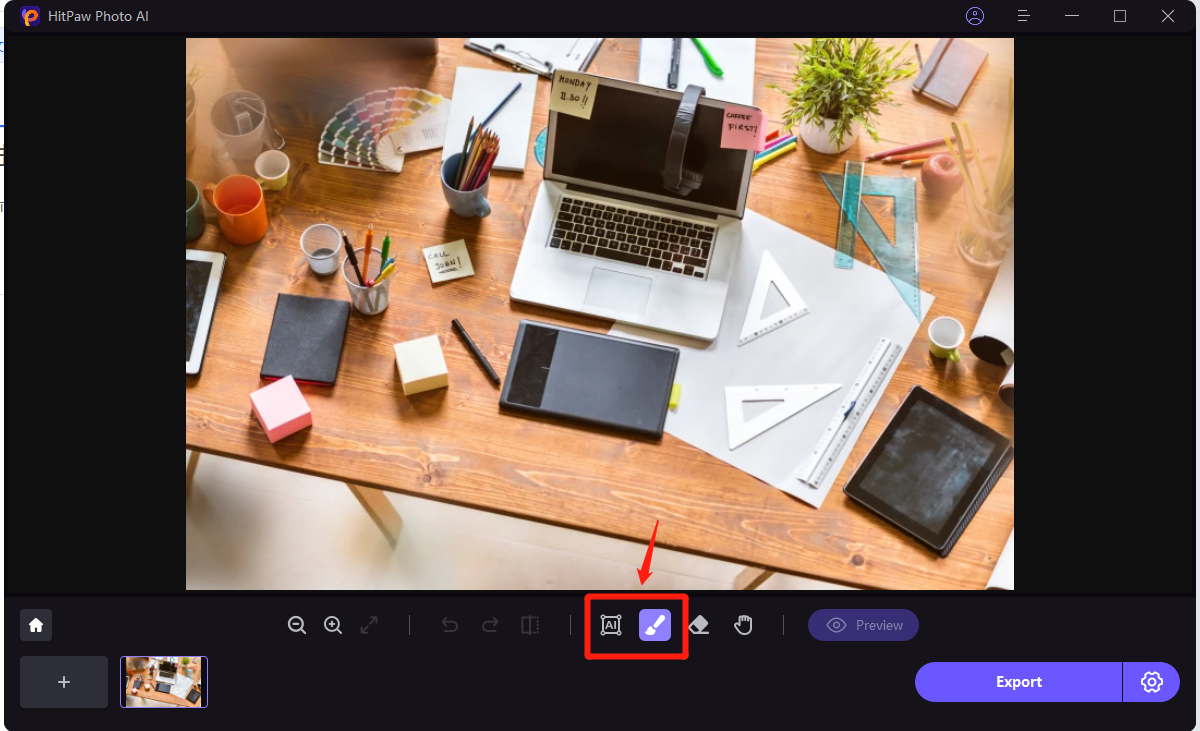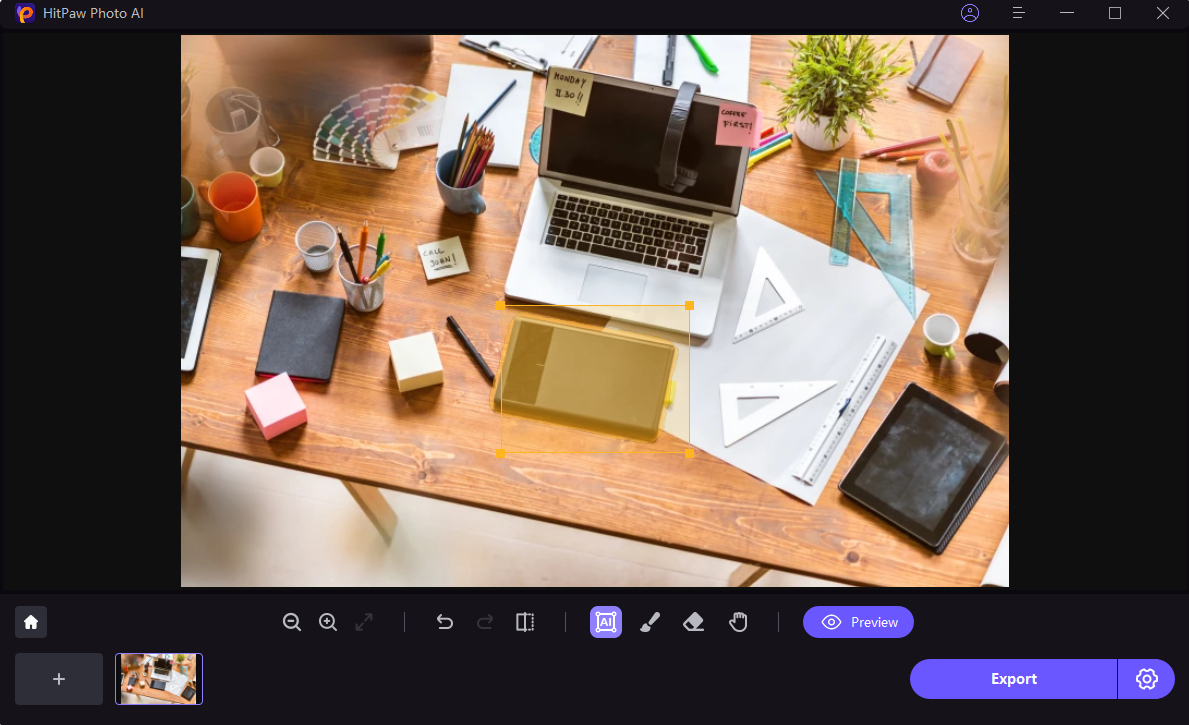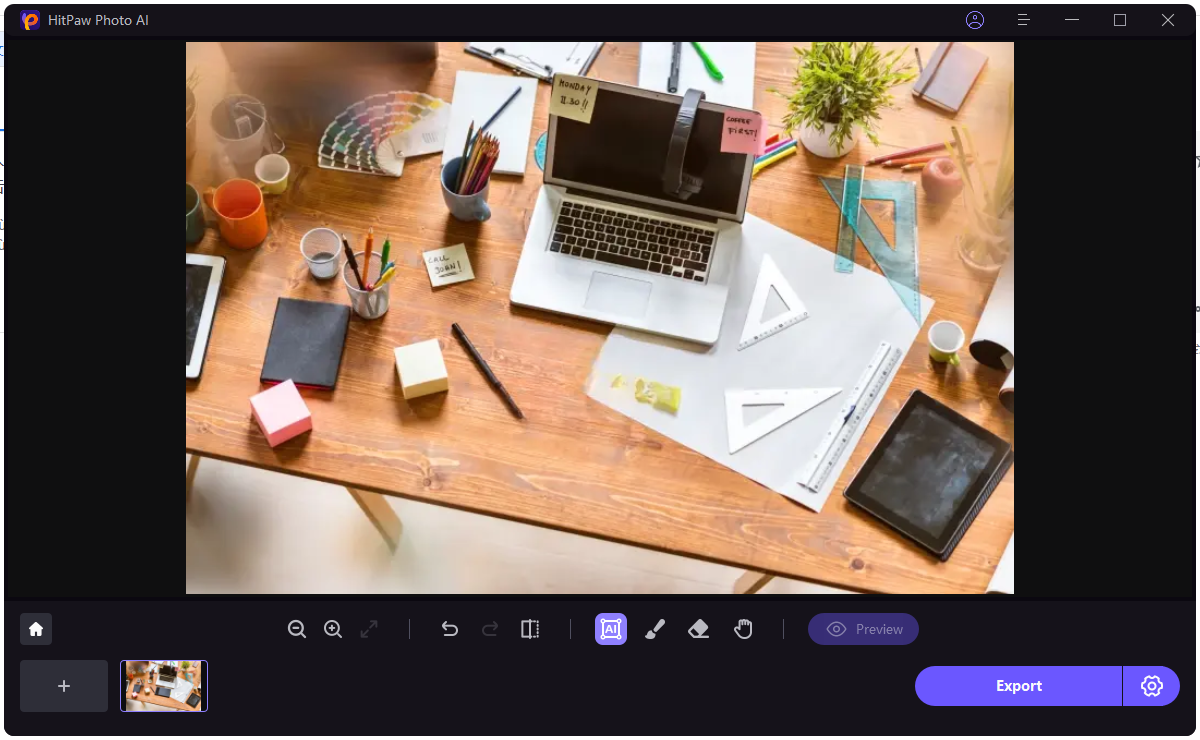In today’s digital age, capturing the perfect photo is easier than removing unwanted objects from photos, but occasionally, unwanted objects find their way into our frames. Whether it’s a photo bomb, an obstruction, or simply a distraction, the need for object removal from photos is undeniable.
In this article, we’ll explore the 6 best ways to seamlessly remove objects from your photos, making your images picture-perfect.
The 6 Best Ways of Object Removal
Recording and sharing precious events through images has become important in our digital era. However, there are times when unsightly elements might diminish the attractiveness of an image. Removing objects from photo apps is becoming increasingly common, whether it’s a random person in the backdrop, a photo bomb, or something else entirely. Fortunately, several apps and tools can make this process easier and better. Let’s look at the 6 top object removal methods, covering anything from expert software to simple web and mobile solutions.
HitPaw Photo AI
HitPaw Photo AI is efficient and easy to use when removing objects from a photo. You can rest assured that your photographs will remain clean and professional due to its cutting-edge AI features, allowing it to effortlessly remove any undesirable objects.
Key Features: Utilizing advanced AI algorithms, HitPaw Photo AI ensures accurate and efficient object removal. Its intuitive interface makes it accessible for both beginners and professionals. In addition to the object removal function, it also has background removal, AI enhancement and AI generation functions. Meet people’s various needs.
Best for: Ideal for users looking for a quick and effective solution for removing unwanted objects without the need for extensive photo editing skills.
Adobe Photoshop
Adobe Photoshop is a photo editing powerhouse with its powerful object removal features. The Content-Aware Fill function stands out because it automatically replaces undesired objects with visual elements around them while preserving the image’s natural look.
Key Features: With its extensive set of tools, including the Content-Aware Fill and Clone Stamp, Photoshop provides unparalleled control over the removal process.
Best for: Professional photographers and graphic designers seeking a comprehensive photo editing suite with powerful object removal capabilities.
inPixio
InPixio outperforms competitors at removing items from photographs. Its advanced algorithms and user-friendly interface make it a top choice for removing unwanted elements, such as individuals or background clutter, fast and precisely.
Key Features: The software combines simplicity with effectiveness, allowing users to remove unwanted elements seamlessly. Its user-friendly interface caters to a broad audience.
Best for: Casual photographers and enthusiasts looking for an accessible yet powerful object removal solution.
PhotoRoom: Online Tool
PhotoRoom makes object removal easy for online users. This web-based program makes photo editing and enhancement easy from your browser with a simple user interface.
Key Features: With a straightforward interface, PhotoRoom delivers quick and precise results. It is an excellent choice for users looking for a hassle-free online solution.
Best for Individuals seeking a web-based tool for on-the-go object removal without the need for software installation.
- Fotor: Online Tool
Fotor, an online photo editing app, offers many options for object removal. Users may achieve professional-looking results without technical knowledge thanks to its user-friendly interface and powerful editing capabilities.
Key Features: Fotor’s object removal tool is equipped with intelligent algorithms, making it efficient and user-friendly. It is suitable for various skill levels.
Best for: Users looking for an all-in-one online platform with a dedicated tool for object removal.
YouCam Perfect: APP Tool
YouCam Perfect is an app that lets you remove objects from your fingertips. Due to its intuitive design and robust set of editing features, this program makes it easy to crop out unwanted elements from photos taken with mobile devices.
Key Features: The app offers a user-friendly interface with AI-powered object removal capabilities, making it easy for mobile photographers to enhance their images.
Best for: Mobile photographers who want a convenient and efficient way to remove unwanted objects directly from their smartphones.
How to Remove Object from Photo?
How to remove an object from a photo using common photo editing tools. HitPaw Photo AI has advanced functionality, you can adapt these steps accordingly.
Steps to Remove Object from Photo:
- Open HitPaw Photo AI and select the Object Removal function
- Import photos
- Find the Brush or AI Box Selection tool to remove unwanted object.
Find the Brush or AI Box Selection tool in the bottom of the program.
- Paint or select the objects you want to remove.
For example, here I chose the tool AI Box Selection. Use the tool to mark or select the object you want to remove intelligently. Once the box is selected, the selected area will be highlighted. You can adjust removing areas, adding or reducing selections as needed. If you are not satisfied with the current selection scaling, you can reselect the objects by clicking the Undo button.
- Click Preview to view the preview effect
Click the Preview button next to the toolbar to view the removal effect.
- Click Export to export and save the photo
Click the Export button in the lower right corner to save the modified photo.
Conclusion
In conclusion, the 6 best ways to remove objects from photos provide a range of options catering to different user preferences and skill levels. Whether you opt for advanced desktop software like HItPaw Photoshop AI a user-friendly online, achieving flawless photos is now within everyone’s reach.
FAQs about Object Removal
How do you remove an object from a photo?
Follow the specific instructions provided by the chosen tool, usually involving selecting and deleting or using a dedicated removal tool.
What is the best software to remove objects from photos?
The best software depends on your needs. Professional users may prefer HitPaw photo AI, while casual users might find online tools like Fotor or PhotoRoom more suitable.
How do these tools differ from professional software like Photoshop?
Professional software like HitPaw Photo AI offers a broader range of features for extensive photo editing, while specialized tools like Adobe Photoshop and inPixio focus on simplicity and efficiency for specific tasks like object removal.
Table of Contents